

Welcome to our brand new Sportspark app!
Our app allows our members to book gym sessions, swim sessions, sports facilities (courts, pitches, halls) and clubs. You can also view timetables, get notifications, read news, head directly to our website and contact us at a touch of a button.
Please follow our instructions below on how to download the app and how to use the various features. If you have any problems, please contact sportspark@uea.ac.uk.
If you do not have your login details, please email scsa@uea.ac.uk.
Our Sportspark app is available to download on IOS and Android. To do so, please search for ‘Sportspark UEA’ in the App Store/Play Store and download the app with the green SP logo (there is another app with a similar name, please make sure to download the Sportspark UEA app).
In order to send you reminders, alerts and updates, you must allow push notifications to be turned on. When first installing the app, you will be asked whether you want these to be turned on or off, please allow these to be turned on. However, these can be turned on and off in the settings of your phone.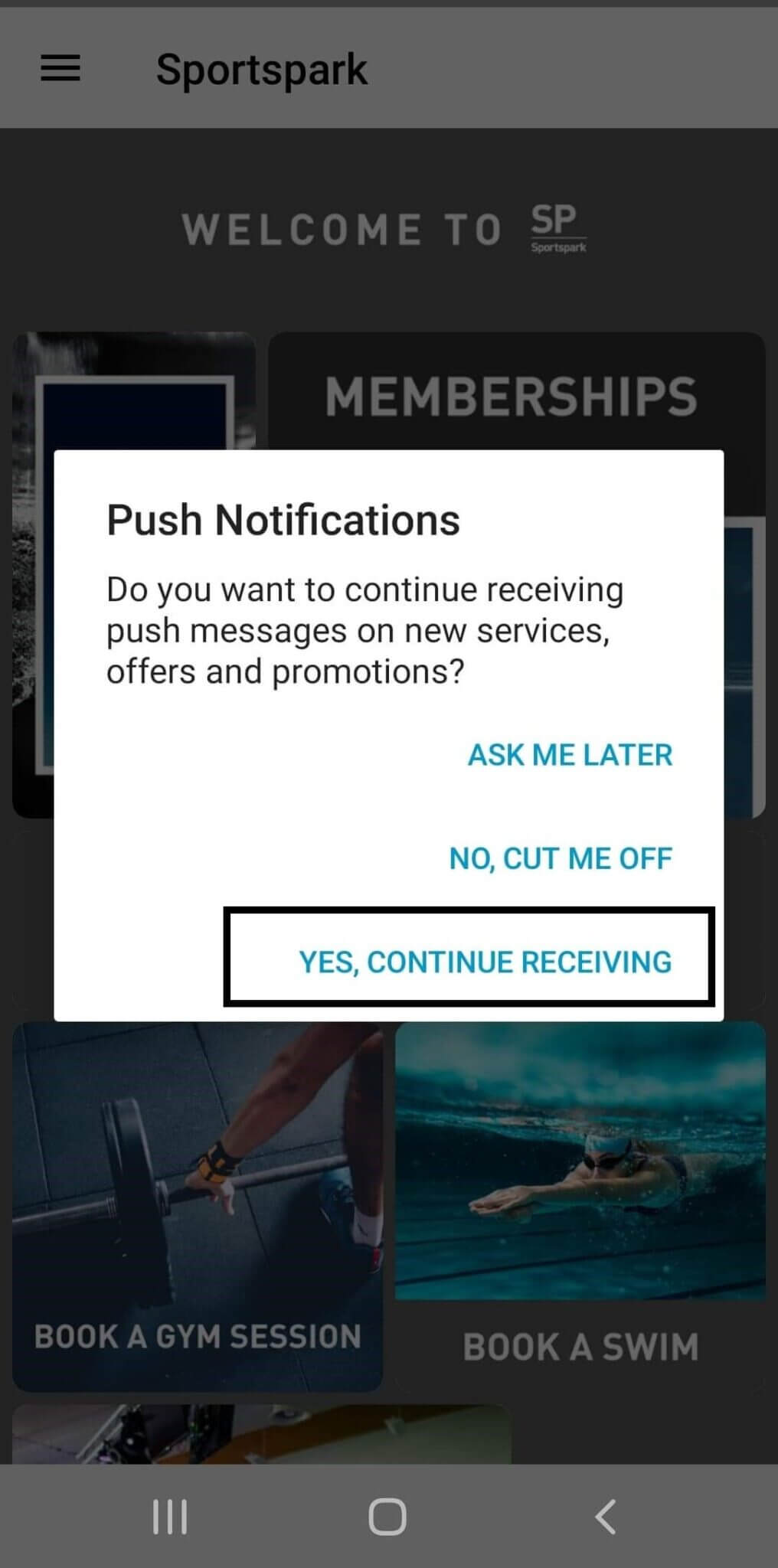
To make a booking, please click on the the assigned button for the area you would like to book – for example, to make a gym booking click the gym icon, to make an activity booking click the activity button, and so forth. This will then take you to a menu of available bookings. Select the sport/time you would like, and follow the instructions. You will then be guided to a payment screen, if necessary, where you can pay for your booking. Once complete, your booking can be found under the ‘Manage my bookings’.
If you do not have your login details, please email scsa@uea.ac.uk.
When you click on the ‘manage my bookings’ button, you will see a list of all upcoming bookings. To cancel a booking, click on the ‘manage my bookings’ button and select the booking you would like to cancel. Click the red cancel button and confirm to remove the booking.
If you do not have your login details, please email scsa@uea.ac.uk.